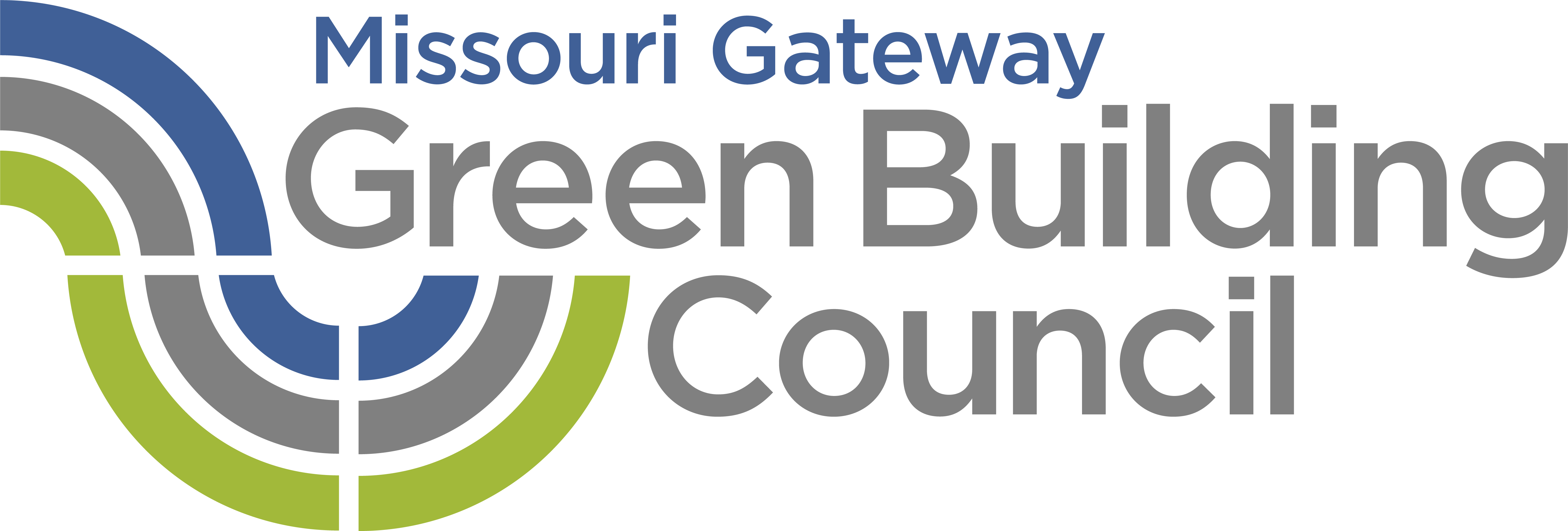- This event has passed.
Smart Buildings Education Session
November 15, 2022 @ 12:00 pm - 1:00 pm
About this event
Smart buildings can support sustainability, health, equity, and resilience. Join us to discuss the optimization of the design and operation of integrated, high-performance buildings. In addition, to exploring how smart buildings can support LEED and green building, we’ll examine the technologies that have moved us to this point, and innovations in smart buildings going forward. Our panelists will present on specific projects and opportunities, as well as participate in facilitated discussion around applicability. We look forward to learning together.
USGBC’s Commitment:
USGBC is guided by our four pillars: sustainability, resiliency, health, and equity. We have begun the work and remain committed to a sustainable and equitable world. Now more than ever it is important that we examine our programming through each lens of our guiding pillars. The roadmap forward must ensure a more sustainable, resilient, and healthier world for all. Read more about USGBC’s commitment to equity.
Additional Details:
Upon registering you’ll receive login information for this webinar in the weeks and days leading up to the event.
Support our Mission:
Make a donation to help us raise the living standard in communities everywhere https://www.usgbc.org/give-center/donation
Despite the great uncertainty of the weeks and months ahead, as an organization USGBC must keep moving forward and be the embodiment of resiliency. As the leading voice on green building, we are working every day on behalf of our community of builders, educators and sustainability professionals. The contributions made by our USGBC community over the past 26 years have helped further the green building marketplace and our mission greatly. Your gift will help support what matters most within our buildings: people. Our focus must be on people because the standards we are most committed to raising is that of the quality of life itself—for every member of this community, and in populations spanning every corner of the planet.
FAQs:
How can I contact the organizer with any questions?
Email sleonard@usgbc.org.
What’s the refund policy?
Attendees can receive refunds up to 7 days before the first event start date. To request a refund, go to Tickets in your Eventbrite account (go here if you’ve never logged in before), find your order, then select “Request a Refund.” For detailed guidance visit the Eventbrite help page.
Can I update my registration information?
You can update the information on your order (like name, email address, or answers to the organizer’s questions) by by clicking your order on the Tickets page. For detailed guidance visit the Eventbrite help page.
How to claim tickets registered on your behalf?
If someone registered a ticket on your behalf, you can claim your ticket from the email you received from Eventbrite. By claiming your order, you can access your ticket at any time online in your Eventbrite account (on the Tickets page) and in the Eventbrite app for iPhone and Android. To claim your ticket, just hit “Claim Your Order” in the email you received. You’ll be taken to Eventbrite to log in or set a password.
What to do if there’s a typo in the email address on your Eventbrite order?
If you registered for an event on Eventbrite but didn’t receive an order confirmation email, there may be a typo in the email address on your order. Contact the event organizer to resend your tickets to the correct email. NOTE: This is especially important for virtual events, since the follow up emails with connection information and other program related information will be sent to the email used during registration.
How to access your eventbrite account and online event access pages:
NOTE: If you haven’t set a password for your account, Eventbrite will email you a link to set it. If you’ve forgotten your password, reset it.
Computer (desktop/web):
1. Go here.
2. Enter the email address you used to register.
3. Click “Get started”.
4. Enter your password.
5. Find your order (under Tickets).
6. Click the event name.
Mobile (iOS):
1. Download the Eventbrite App.
2. Open the app on your device.
3. Enter the email address you used to register.
4. Enter your password.
5. Tap the “tickets” icon (in the app footer).
6. Find your order (under “Upcoming” or “Past tickets”). The tap to select.
7. View registration information, event information (date and location), add to calendar, view the event listing, save the ticket as an image, add to Apple Wallet, or show the QR code for scanned entry at the event.